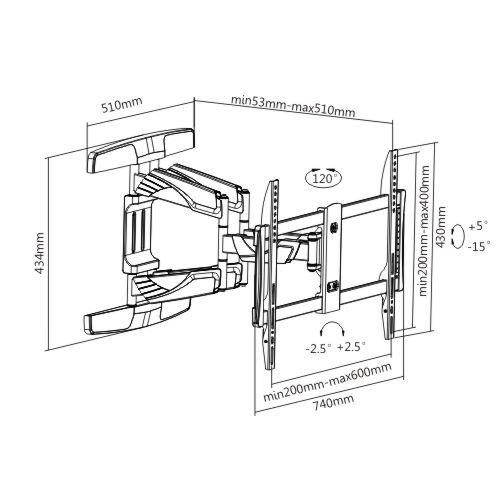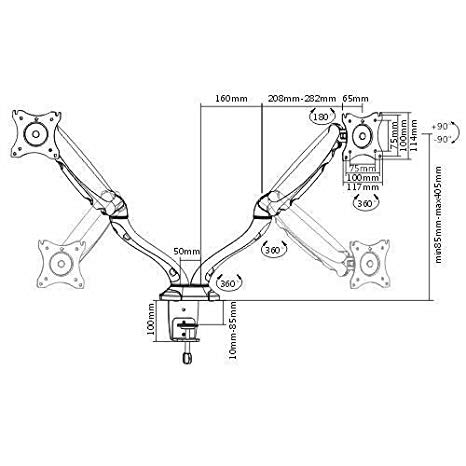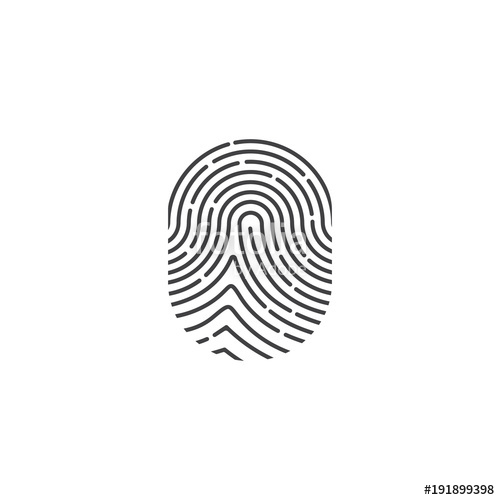Compaq 100eu - All-in-One PC manuals
Owner’s manuals and user’s guides for Computer case parts Compaq 100eu - All-in-One PC.
We providing 1 pdf manuals Compaq 100eu - All-in-One PC for download free by document types: Specifications

Compaq 100eu - All-in-One PC Specifications (215 pages)
Brand: Compaq | Category: Computer case parts | Size: 6.33 MB |

Table of contents
Software
11
Utilities
14
All-in One
34
Routine Care
38
Hard Drives
41
Access Panel
54
Front Bezel
55
Heat Sink
75
System Fan
78
Processor
79
Power Supply
80
(continued)
81
Expansion Cards
102
Front USB Panel
106
Card Reader
108
Chassis Fan
112
System Board
113
Memory Module
118
Optical Drive
120
Stand 625595-001
121
Hinge Cover
122
Rear Cover
123
Webcam module
124
Display Board
127
Rear Metal Cover
128
Hard Drive
130
Driver Board
132
Speakers
134
Fan Sink
135
Display Cable
136
WLAN module
140
Stand Bracket
142
Display Panel
143
Cable Routing
145
Recovery Discs
149
Survey Tab
152
Test Tab
153
Status Tab
153
History Tab
154
Errors Tab
154
Help Tab
155
Helpful Hints
158
Headphone
202
Line-in Audio
202
Line-out Audio
202
24-Pin Power
203
PCI Express
204
C Specifications
208
 Compaq D300v User's Manual,
71 pages
Compaq D300v User's Manual,
71 pages
 Compaq Aero 2130 User`s guide,
125 pages
Compaq Aero 2130 User`s guide,
125 pages