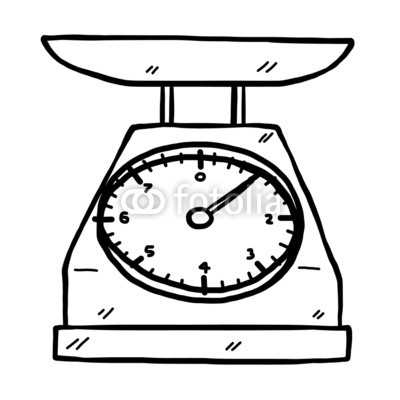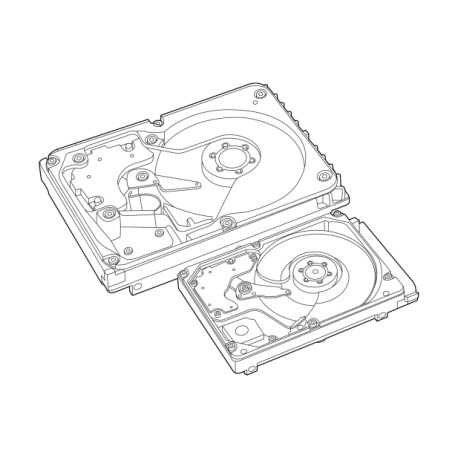Compaq Netelligent 1005 manuals
Owner’s manuals and user’s guides for Network switches Compaq Netelligent 1005.
We providing 1 pdf manuals Compaq Netelligent 1005 for download free by document types: User's Guide

Compaq Netelligent 1005 User's Guide (208 pages)
Brand: Compaq | Category: Network switches | Size: 2.45 MB |

Table of contents
Contents
3
Introduction
11
Flexibility
12
Features
16
Power Supply
18
SHR-1227
20
Table 1-1
23
Media Life
23
Operation
25
Power Switch
27
SHR-1229
28
Table 2-1
31
Fault Screen
34
SHR-1231
51
Base Module
53
SHR-1232
56
Installation
59
SHR-1234
64
Mechanism
66
Table 3-1
69
SHR-1238
70
SHR-1198
72
Base Modules
74
SHR-1241
75
rear rails
76
Cabinet:
77
SHR-1242
78
SHR-1245
85
15/16"
85
Power Cord
88
Terminators
90
SHR-1247
92
Table 3-2
103
Table 3-3
106
Configuration
109
Set Data Format
112
Set SCSI
112
Set Library Mode
112
Table 4-1
118
Table 4-2
121
Chapter
129
Error Recovery
130
TROUBLESHOOTING
131
Table 6-1
132
Table 6-2
134
Specifications
155
Table A-5
157
Table A-9
159
Table A-10
159
Table A-11
161
Table A-12
161
EN27779:
161
Requirements
162
Accessories
165
Table B-2
166
Novell NetWare
167
Table D-1
170
System Shutdown
173
“rmt” format
174
“rst” format
175
Verification
175
utility with
176
Line Interface
178
Table E-1
179
Table E-2
180
Removing
183
Replacing
183
SHR-1204
186
Appendix
189
SHR-1225
190
Slide lever
193
SHR-1292
194
Table H-1
198
SHR-1294
201
Table H-2
203
Index 3
207
More products and manuals for Network switches Compaq
| Models | Document Type |
|---|---|
| HB1004 |
User's Guide
 Compaq HB1004 User guide,
45 pages
Compaq HB1004 User guide,
45 pages
|
| Netelligent 1108 |
User Manual
 KTApurifier chromatography systems,
16 pages
KTApurifier chromatography systems,
16 pages
|
| Netelligent 2624 |
User Manual
 Program praktyk - technik informatyk,
19 pages
Program praktyk - technik informatyk,
19 pages
|
| Netelligent 3024 |
User Manual
 Solaris 8 (Intel Platform Edition),
74 pages
Solaris 8 (Intel Platform Edition),
74 pages
|
| Netelligent 1016 |
User's Guide
 Compaq Netelligent 1016 User guide,
34 pages
Compaq Netelligent 1016 User guide,
34 pages
|
| A7340A - Surestore FC 1Gb/2Gb Switch 16B |
Service Manual
 Compaq A7340A - Surestore FC 1Gb/2Gb Switch 16B Technical data,
52 pages
Compaq A7340A - Surestore FC 1Gb/2Gb Switch 16B Technical data,
52 pages
|
| Netelligent 1017A/B |
User's Guide
 Compaq Netelligent 1017A/B User guide,
36 pages
Compaq Netelligent 1017A/B User guide,
36 pages
|
| ProLiant Interconnect Switch |
User Manual
 Compaq ProLiant Interconnect Switch User's Manual,
207 pages
Compaq ProLiant Interconnect Switch User's Manual,
207 pages
|
| 2/16-EL |
User Manual
 Compaq 2/16-EL User's Manual,
4 pages
Compaq 2/16-EL User's Manual,
4 pages
|
| Netelligent 1108 |
User Manual
 ÄKTAFPLC - Maintel,
16 pages
ÄKTAFPLC - Maintel,
16 pages
|
| Switch 6 |
User's Guide
 Compaq Switch 6 User guide,
132 pages
Compaq Switch 6 User guide,
132 pages
|
| DS-DWZZH-05 |
User Manual
 QUICKSPECS,
22 pages
QUICKSPECS,
22 pages
|
| DS-DWZZH-05 |
Service Manual
 Compaq DS-DWZZH-05 Technical data [en] ,
31 pages
Compaq DS-DWZZH-05 Technical data [en] ,
31 pages
|
| DS-DWZZH-05 |
User Manual
 Software Product Description,
8 pages
Software Product Description,
8 pages
|
| DS-DWZZH-05 |
User Manual
 DA-10050 - North America [en] ,
19 pages
DA-10050 - North America [en] ,
19 pages
|
| Netelligent 1016 |
User Manual
 Compaq Network Products Division Video Outline,
11 pages
Compaq Network Products Division Video Outline,
11 pages
|
| SW3324 |
User Manual
 DA-10295 - Worldwide,
4 pages
DA-10295 - Worldwide,
4 pages
|
| Compaq SW3322 |
User Manual
 QUICKSPECS,
3 pages
QUICKSPECS,
3 pages
|
| iPAQ Networking |
Setup Guide
 Compaq iPAQ Networking Setup guide,
9 pages
Compaq iPAQ Networking Setup guide,
9 pages
|
| DS-DWZZH-05 |
User Manual
 Software Product Description,
7 pages
Software Product Description,
7 pages
|
Compaq devices