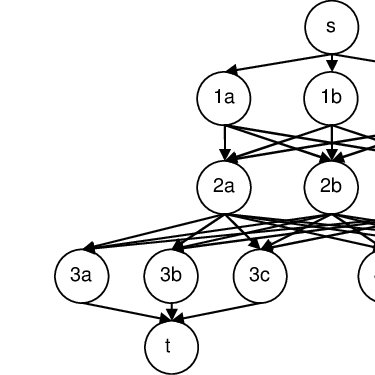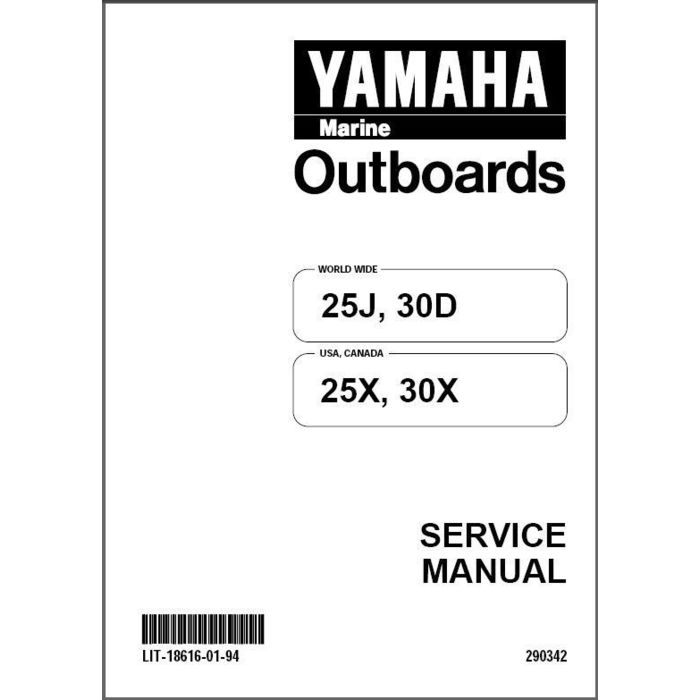Compaq iPAQ H3000 manuals
Owner’s manuals and user’s guides for PDAs Compaq iPAQ H3000.
We providing 1 pdf manuals Compaq iPAQ H3000 for download free by document types: User Manual

Table of contents
12/2000
2
BASIC SKILLS
11
The Stylus
19
Today Screen
20
Programs
21
Pop-up Menus
24
Self Test
40
Contrast
42
Typing Mode
67
Writing Mode
68
Drawing Mode
69
Pocket Excel
70
Viewing Maps
82
Channels
85
Storage memory
101
Screen is Blank
102
Screen is Dark
102
Modifications
114
Canadian Notice
115
Avis Canadien
115
Battery Warning
115
Power Cords
116
More products and manuals for PDAs Compaq
| Models | Document Type |
|---|---|
| iPAQ H3800 |
User Manual
 Compaq iPAQ H3800 User Manual,
116 pages
Compaq iPAQ H3800 User Manual,
116 pages
|
| iPAQ Pocket H3100 |
User Manual
 Compaq iPAQ Pocket H3100 User Manual,
5 pages
Compaq iPAQ Pocket H3100 User Manual,
5 pages
|
| H3800 |
User Manual
 Compaq H3800 User Manual,
5 pages
Compaq H3800 User Manual,
5 pages
|
| ipaq 3970 |
User Manual
 Compaq ipaq 3970 User Manual,
8 pages
Compaq ipaq 3970 User Manual,
8 pages
|
| IPAQ H3700 |
User Manual
 Compaq IPAQ H3700 User Manual,
56 pages
Compaq IPAQ H3700 User Manual,
56 pages
|
| H3900 |
User Manual
 Compaq H3900 User Manual,
8 pages
Compaq H3900 User Manual,
8 pages
|
Compaq devices