Compaq 3000 User Manual
Browse online or download User Manual for Computer Accessories Compaq 3000. Compaq 3000 User Manual
- Page / 103
- Table of contents
- BOOKMARKS



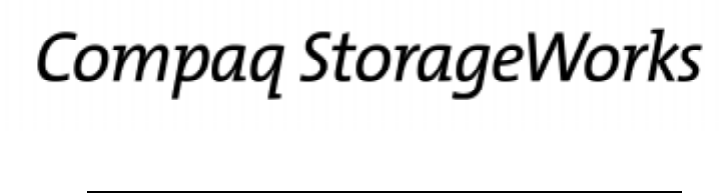
- Hardware User’s Guide 1
- Contents 4
- 4 Second Controller Option 5
- Figures (continued) 7
- Revision Record 8
- About This Guide 9
- Associated Documents 10
- Conventions 11
- Support and Services 12
- Who to contact in Europe 12
- Product Overview 13
- 1–2 EK–SMCPQ–UG. C01 14
- Chapter 1. Product Overview 15
- EK–SMCPQ–UG. C01 1–3 15
- 1.2 Shelf Features 17
- 1–6 EK–SMCPQ–UG. C01 18
- 1.5 Shelf Major Components 19
- 1.5.1 RAID Array Controller 19
- 1.5.2 Device I/O Module 20
- EK–SMCPQ–UG. C01 1–9 21
- Figure 1–5 Device I/O Module 21
- 1.5.3 Host I/O Module 22
- Host Out 23
- 1.5.4 Shelf Cooling 24
- EK–SMCPQ–UG. C01 1–13 25
- Figure 1–8 Power Supply 25
- 1–14 EK–SMCPQ–UG. C01 26
- SHR-1316 27
- 1–16 EK–SMCPQ–UG. C01 28
- SHR-1318 29
- 1–18 EK–SMCPQ–UG. C01 30
- 1.8 Specifications 31
- RAID Array Controller 34
- 2–2 EK–SMCPQ–UG. C01 35
- 2.2 Controller Features 36
- Disk Drives 37
- EK–SMCPQ–UG. C01 2–5 38
- 2–6 EK–SMCPQ–UG. C01 39
- 2.5 Performance Enhancements 40
- 2.5.1 Custom Components 40
- 2.6 RAID Levels Supported 41
- 2.6.1 RAID 0 42
- 2–10 EK–SMCPQ–UG. C01 43
- Figure 2–5 RAID 0 Write 43
- 2.6.2 RAID 1 44
- 2.6.3 RAID 0+1 44
- 2.6.4 RAID 4 46
- 2.6.5 RAID 5 47
- EK–SMCPQ–UG. C01 2–15 48
- 2.6.6 JBOD 49
- 2.7 System Parameters 49
- 2.8 Redundant Operation 49
- 2.8.1 Initialization 50
- 2.8.2 Message Passing 50
- 2.8.3 Failover 50
- 2.9 Environmental 51
- Installation and Maintenance 52
- 3–2 EK–SMCPQ–UG. C01 53
- EK–SMCPQ–UG. C01 3–7 58
- 3–8 EK–SMCPQ–UG. C01 59
- 3.2.2 Installing UPS Brackets 60
- 3–10 EK–SMCPQ–UG. C01 61
- EK–SMCPQ–UG. C01 3–11 62
- 3–12 EK–SMCPQ–UG. C01 63
- EK–SMCPQ–UG. C01 3–13 64
- 3–14 EK–SMCPQ–UG. C01 65
- (See Figures 3–9 and 3–10) 66
- DEVICE EXPANSION SHELF # 1 67
- CONTROLLER SHELF 67
- EK–SMCPQ–UG. C01 3–17 68
- (See Figures 3–10 and 3–11) 69
- EK–SMCPQ–UG. C01 3–19 70
- 3–20 EK–SMCPQ–UG. C01 71
- (See Figures 3–10 and 3–12) 72
- 3–22 EK–SMCPQ–UG. C01 73
- EK–SMCPQ–UG. C01 3–23 74
- (See Figures 3–10 and 3–13) 75
- EK–SMCPQ–UG. C01 3–25 76
- 3–26 EK–SMCPQ–UG. C01 77
- EK–SMCPQ–UG. C01 3–27 78
- 3.5 Controller LEDs 79
- EK–SMCPQ–UG. C01 3–29 80
- 3–30 EK–SMCPQ–UG. C01 81
- EK–SMCPQ–UG. C01 3–31 82
- 3–32 EK–SMCPQ–UG. C01 83
- 3.6.4 Replacing the UPS 84
- 3.6.5 Replacing a Blower 84
- 3–34 EK–SMCPQ–UG. C01 85
- EK–SMCPQ–UG. C01 3–35 86
- 3–36 EK–SMCPQ–UG. C01 87
- EK–SMCPQ–UG. C01 3–37 88
- 3–38 EK–SMCPQ–UG. C01 89
- Second Controller Option 90
- 4.2 Installing the Upgrade 91
- EK–SMCPQ–UG. C01 4-3 92
- 4.2.2 Update Firmware 93
- EK–SMCPQ–UG. C01 4-5 94
- 4.2.3 Shutdown RA3000 95
- EK–SMCPQ–UG. C01 4-7 96
- EK–SMCPQ–UG. C014-8 97
- 4.2.6 Restore Configuration 98
- EK–SMCPQ–UG. C014-10 99
- EK–SMCPQ–UG. C01 4-11 100
- EK–SMCPQ–UG. C014-12 101
- EK–SMCPQ–UG. C01 4-13 102
- EK–SMCPQ–UG. C014-14 103
Summary of Contents
RAID Array 3000 Controller ShelfHardware User’s GuideEK–SMCPQ–UG. C01Compaq Computer CorporationHouston, Texas
RAID Array 3000 Controller ShelfEK–SMCPQ–UG. C01xiiChapter 4: Second Controller OptionSecond Controller Option describes how to install a second (redu
Chapter 4. Second Controller OptionEK–SMCPQ–UG. C01 4-114.3 Configuring a Dual Controller Installation for a Single Serial PortThis section describes
RAID Array 3000 Storage SubsystemEK–SMCPQ–UG. C014-1210. Restart the controllers by power cycling the RA3000 storage system.11. Recheck the Rdnt Ctrlr
Chapter 4. Second Controller OptionEK–SMCPQ–UG. C01 4-1314. You have now created one Virtual Device (JBOD) on the top controller. Discon-nect the seri
RAID Array 3000 Storage SubsystemEK–SMCPQ–UG. C014-141. Select the “Environment” tab from the Controller Properties window.2. Ensure the cabinet and U
About This GuideEK–SMCPQ–UG. C01xiiiConventionsThis guide uses the following documentation conventions:Table 2 Style ConventionsStyle Meaningplain mo
RAID Array 3000 Controller ShelfEK–SMCPQ–UG. C01xivSupport and ServicesWho to contact in the AmericasInformation and Product Questions: Local Sales Of
EK–SMCPQ–UG. C01 1–11Product OverviewThis chapter provides an overall description of the RAID Array 3000 Controller Shelf andits components. A series
RAID Array 3000 Controller Shelf1–2 EK–SMCPQ–UG. C01NOTEThe Device Expansion Shelf (DS-SWXRA-GN)must have a revision level of B01 (or higher) tooperat
Chapter 1. Product OverviewEK–SMCPQ–UG. C01 1–3Figure 1–2 RAID Array 3000 6-Slot Device Expansion Shelf (Optional)SHR-1091A battery-backup subsystem
RAID Array 3000 Controller Shelf1–4 EK–SMCPQ–UG. C01Table 1–1 Controller Shelf Part Numbers and Model DescriptionsDIGITAL Part No. Item DescriptionDS-
Chapter 1. Product OverviewEK–SMCPQ–UG. C01 1–51.2 Shelf FeaturesThe RAID 3000 Controller Shelf is equipped with a dual-channel RAID control-ler that
RAID Array 3000 Controller Shelf1–6 EK–SMCPQ–UG. C01 Figure 1–3 shows the major components in the controller shelf. Its characteristicsare outlined be
Chapter 1. Product OverviewEK–SMCPQ–UG. C01 1–71.4 Shelf Cabinet Installation The Controller Shelf can be mounted in a StorageWorks metric or RETMA s
While Compaq Computer Corporation believes the information included in this manual is correctas of the date of publication, it is subject to change wi
RAID Array 3000 Controller Shelf1–8 EK–SMCPQ–UG. C01 The controller supports one (for a single controller) or two (for dual-controllers)standard 72-pi
Chapter 1. Product OverviewEK–SMCPQ–UG. C01 1–9• Two-speed blower operation• SBB shelf blower control to include error detection, reporting, and auto
RAID Array 3000 Controller Shelf1–10 EK–SMCPQ–UG. C01 Figure 1–6 Device I/O Module Blower Status LEDs SHR-1046LeftBlowerLEDSCSI BusAddress Switch S3(
Chapter 1. Product OverviewEK–SMCPQ–UG. C01 1–11 Figure 1–7 Host I/O Module SHR-1036Host OutHost InCTRUPS The front panel of the host I/O module con
RAID Array 3000 Controller Shelf1–12 EK–SMCPQ–UG. C01 1.5.4 Shelf Cooling The device I/O module ensures that the SBBs and Controller Shelf are at the
Chapter 1. Product OverviewEK–SMCPQ–UG. C01 1–13 Figure 1–8 Power Supply SHR-1034 1.5.6 Uninterruptable Power Supply (UPS) The primary function of
RAID Array 3000 Controller Shelf1–14 EK–SMCPQ–UG. C011.6 6-Slot Device Expansion Shelf (Optional)NOTEThe Device Expansion Shelf (DS-SWXRA-GN)must have
Chapter 1. Product OverviewEK–SMCPQ–UG. C01 1–15 Figure 1–9 Single Host, Single Adapter, with One Active ControllerHost SystemHost AdapterSHR-13161B
RAID Array 3000 Controller Shelf1–16 EK–SMCPQ–UG. C01 Figure 1–10 Single Host, Single Adapter, with Two Active ControllersHost SystemHost Adapter2SHR
Chapter 1. Product OverviewEK–SMCPQ–UG. C01 1–17 Figure 1–11 Single Host, Dual Adapter, Two Port with Two Active ControllersHost SystemHost AdapterHo
Warning!This is a Class A product. In a domestic environment this product may cause radio interference inwhich case the user may be required to take a
RAID Array 3000 Controller Shelf1–18 EK–SMCPQ–UG. C01 Figure 1–12 Dual Host, Single Adapter, with One Active Controller per HostHost SystemHost Adapte
Chapter 1. Product OverviewEK–SMCPQ–UG. C01 1–197 SCSI Cables BN37A-OE (2) for Device I/O Module 08 SCSI Cables BN37A-OE (2) for Device I/O Module 11
RAID Array 3000 Controller Shelf1–20 EK–SMCPQ–UG. C01Table 1–2 Shelf Technical Specifications (continued)Feature DescriptionMaximum I/O per sec-ond4,
Chapter 1. Product OverviewEK–SMCPQ–UG. C01 1–21Table 1–2 Shelf Technical Specifications (continued)Feature DescriptionRegulatory approvals EMI/R I
EK–SMCPQ–UG. C01 2–12RAID Array ControllerThis chapter describes the major features and characteristics of the RAID array control-ler in the controlle
RAID Array 3000 Controller Shelf2–2 EK–SMCPQ–UG. C01Figure 2–1 RAID Array 3000 Single Controller Block DiagramRAID Array 3000Controller ShelfH0Port 0
Chapter 2. RAID Array ControllerEK–SMCPQ–UG. C01 2–3There are two configurations for redundant pairs of controllers: Active/ActiveFailover mode and Ac
RAID Array 3000 Controller Shelf2–4 EK–SMCPQ–UG. C01From the storage shelf’s perspective, the controller receives the I/O requests fromthe host and di
Chapter 2. RAID Array ControllerEK–SMCPQ–UG. C01 2–5• Stripesets (RAID 0) combine disk drives in serial to increase transfer or re-quests rates• Mirro
RAID Array 3000 Controller Shelf2–6 EK–SMCPQ–UG. C01 Figure 2–4 Controller Front Panel SHR-1049Re set H0 H 1 D1 F aultD0Reset H0 D0H1 D1 Fault 2.4 Fl
EK–SMCPQ–UG. C01 vContentsRevision Record ...
Chapter 2. RAID Array ControllerEK–SMCPQ–UG. C01 2–72.5 Performance EnhancementsThe controller employs a number of techniques to achieve as much perfo
RAID Array 3000 Controller Shelf2–8 EK–SMCPQ–UG. C012.5.2.1 Write-Back CachingWhen the host sends data to be written to a redundancy group the contro
Chapter 2. RAID Array ControllerEK–SMCPQ–UG. C01 2–9There are some restrictions you must adhere to when creating a RAID set usingthe RAID 3000 shelf.
RAID Array 3000 Controller Shelf2–10 EK–SMCPQ–UG. C01Figure 2–5 RAID 0 Write1011011010100101000000011100111101111010Host Data Controller divides thed
Chapter 2. RAID Array ControllerEK–SMCPQ–UG. C01 2–112.6.2 RAID 1RAID 1 (also known as mirroring or shadowing) takes data sent by the host andduplica
RAID Array 3000 Controller Shelf2–12 EK–SMCPQ–UG. C01Figure 2–7 Diagram of RAID 0+1 Write111011011011Host DataController dividesthe data intochunksiz
Chapter 2. RAID Array ControllerEK–SMCPQ–UG. C01 2–132.6.4 RAID 4RAID 4 (Figure 2–8) breaks up host data into chunks, calculates parity by per-formi
RAID Array 3000 Controller Shelf2–14 EK–SMCPQ–UG. C01In the event of a single drive failure, a RAID 4 array will continue to operate indegraded mode.
Chapter 2. RAID Array ControllerEK–SMCPQ–UG. C01 2–15Figure 2–9 Diagram of a RAID 5 Write11010110101100100111111000010110Host DataController divides
RAID Array 3000 Controller Shelf2–16 EK–SMCPQ–UG. C01While RAID 5 is ideally suited for applications with many, small I/O operations,there is no reaso
RAID Array 3000 Controller Shelfvi EK–SMCPQ–UG. C012 RAID Array Controller (continued)2.6.3 RAID 0+1...
Chapter 2. RAID Array ControllerEK–SMCPQ–UG. C01 2–17 When one controller fails, the survivor will process all I/O requests until thefailed controller
RAID Array 3000 Controller Shelf2–18 EK–SMCPQ–UG. C01 2.9 Environmental The controller incorporates a set of on board sensors to detect abnormal opera
EK–SMCPQ–UG. C01 3–13Installation and MaintenanceThis chapter describes how to install the Controller Shelf in a RETMA or metric-stylestorage cabinet
RAID Array 3000 Controller Shelf3–2 EK–SMCPQ–UG. C01• Install the UPS below the shelves and as low as possible in the cabinet.• Ensure there is a appr
Chapter 3. Installation and MaintenanceEK–SMCPQ–UG. C01 3–3Figure 3–1 Recommended Single Expansion Shelf InstallationSHR-10965P/SP/SP/SP/S43210Device
RAID Array 3000 Controller Shelf3–4 EK–SMCPQ–UG. C01Figure 3–2 Recommended Controller Shelf Installation (Two Expansion Shelves)SHR-109755P/SP/SP/SP/
Chapter 3. Installation and MaintenanceEK–SMCPQ–UG. C01 3–5Figure 3–3 Recommended Controller Shelf Installation (Three Expansion Shelves)SHR-10985513
RAID Array 3000 Controller Shelf3–6 EK–SMCPQ–UG. C01Figure 3–4 Recommended Installation (Four Expansion Shelves)SHR-1099551313P/SP/SP/SP/SP/SP/SP/SP/
Chapter 3. Installation and MaintenanceEK–SMCPQ–UG. C01 3–73.2.1 Installing Shelf SupportsAfter you determine the desired shelf slot locations in your
RAID Array 3000 Controller Shelf3–8 EK–SMCPQ–UG. C012. Determine the mounting location in your cabinet.3. Install the left shelf support by aligning t
ContentsEK–SMCPQ–UG. C01 viiFigures1–1 RAID Array 3000 Controller Shelf ...
Chapter 3. Installation and MaintenanceEK–SMCPQ–UG. C01 3–98. Repeat step 7 to secure a shelf retainer bracket to the right shelf support.9. Place th
RAID Array 3000 Controller Shelf3–10 EK–SMCPQ–UG. C01Table 3–3 UPS Rack-mount Bracket Mounting Hardware ListCabinet Style Hardware Item Part NumberRE
Chapter 3. Installation and MaintenanceEK–SMCPQ–UG. C01 3–11Figure 3–6 UPS Rack-mount Bracket AssembliesFigure 3–7 UPS Bracket RETMA and Metric Hole
RAID Array 3000 Controller Shelf3–12 EK–SMCPQ–UG. C014. Pull and extend the rear bracket assembly until it reaches the hole mounting chan-nel at the r
Chapter 3. Installation and MaintenanceEK–SMCPQ–UG. C01 3–133.3 Power and SCSI Cable Connection ProceduresThis section contains the power and SCSI cab
RAID Array 3000 Controller Shelf3–14 EK–SMCPQ–UG. C013.3.1 SCSI Bus Target Addresses and TerminationNOTEThe SCSI bus address switch on the ControllerS
Chapter 3. Installation and MaintenanceEK–SMCPQ–UG. C01 3–153.3.2 Cabling a Single Device Expansion Shelf Subsystem(See Figures 3–9 and 3–10)1. Ensure
RAID Array 3000 Controller Shelf3–16 EK–SMCPQ–UG. C0112. After the UPS has been set to the correct input voltage level, set the UPSlow-battery warning
Chapter 3. Installation and MaintenanceEK–SMCPQ–UG. C01 3–17Figure 3–10 AC Power Wiring DiagramSHR-1116DEVICE EXPANSION SHELF #1CONTROLLER SHELFUPSP/
RAID Array 3000 Controller Shelf3–18 EK–SMCPQ–UG. C013.3.3 Cabling a Two Device Expansion Shelf Subsystem(See Figures 3–10 and 3–11)1. Ensure the phys
RAID Array 3000 Controller Shelfviii EK–SMCPQ–UG. C01Figures (continued)3–15 Controller Shelf Field Replaceable Units...
Chapter 3. Installation and MaintenanceEK–SMCPQ–UG. C01 3–19Figure 3–11 Controller/ Two Device Expansion Shelf Cabling DiagramSHR-1118DEVICE EXPANSIO
RAID Array 3000 Controller Shelf3–20 EK–SMCPQ–UG. C01 CAUTIONTo prevent possible damage to the equipment, theinput voltage level of the UPS must be se
Chapter 3. Installation and MaintenanceEK–SMCPQ–UG. C01 3–213.3.4 Cabling a Three Device Expansion Shelf Subsystem(See Figures 3–10 and 3–12)1. Ensure
RAID Array 3000 Controller Shelf3–22 EK–SMCPQ–UG. C01Figure 3–12 Controller/ Three Device Expansion Shelf Cabling DiagramSHR-1119DEVICE EXPANSION SHE
Chapter 3. Installation and MaintenanceEK–SMCPQ–UG. C01 3–2313. Connect the UPS serial control cable (17-04729-01) from the UPS connectorController Sh
RAID Array 3000 Controller Shelf3–24 EK–SMCPQ–UG. C013.3.5 Cabling a Four Device Expansion Shelf Subsystem(See Figures 3–10 and 3–13)1. Ensure the phy
Chapter 3. Installation and MaintenanceEK–SMCPQ–UG. C01 3–25Figure 3–13 Controller/ Four Device Expansion Shelf Cabling DiagramSHR-1120DEVICE EXPANSI
RAID Array 3000 Controller Shelf3–26 EK–SMCPQ–UG. C0113. Connect a 5-meter SCSI cable (BN37A-05) between the host-in connectoron the Controller Shelf
Chapter 3. Installation and MaintenanceEK–SMCPQ–UG. C01 3–273.4 Controller Shelf Status LEDsThe Controller Shelf is equipped with two front-panel LEDs
RAID Array 3000 Controller Shelf3–28 EK–SMCPQ–UG. C013.5 Controller LEDs The LEDs on the front panel of the controller monitor host and disk channel a
EK–SMCPQ–UG. C01 ixRevision RecordThis Revision Record provides a concise publication history of this guide. It lists therevision levels, release date
Chapter 3. Installation and MaintenanceEK–SMCPQ–UG. C01 3–29 Figure 3–15 Controller Shelf Field Replaceable UnitsSHR-105213452 Table 3–4 Controller
RAID Array 3000 Controller Shelf3–30 EK–SMCPQ–UG. C013.6.1 Replacing a Host or Device I/O SBBCAUTIONWhen you remove an SBB, the airflow through thesh
Chapter 3. Installation and MaintenanceEK–SMCPQ–UG. C01 3–31 3.6.2 Replacing a Power Supply SBBCAUTIONWhen you remove a power supply, the airflowthro
RAID Array 3000 Controller Shelf3–32 EK–SMCPQ–UG. C013.6.3 Replacing the RAID ControllerCAUTIONWhen you remove the controller, the airflowthrough the
Chapter 3. Installation and MaintenanceEK–SMCPQ–UG. C01 3–333.6.4 Replacing the UPSProceed as follows to replace the UPS:1. Ensure the UPS power swit
RAID Array 3000 Controller Shelf3–34 EK–SMCPQ–UG. C01If you can access the blowers from the rear of the cabinet, proceed as follows:1. Use a Phillips-
Chapter 3. Installation and MaintenanceEK–SMCPQ–UG. C01 3–35If you cannot access the blowers from the rear of the cabinet, proceed as follows:1. Disco
RAID Array 3000 Controller Shelf3–36 EK–SMCPQ–UG. C011. Power down the controller shelf first (via SWCC) and then the UPS.2. Grasp the latches on the
Chapter 3. Installation and MaintenanceEK–SMCPQ–UG. C01 3–37Figure 3–21 Remove Installed SIMM ModulesCAUTIONEnsure the “side 1” side of the two repla
RAID Array 3000 Controller Shelf3–38 EK–SMCPQ–UG. C01Figure 3–22 Install Replacement ModulesFigure 3–23 Pivot Module Down to Secure
EK–SMCPQ–UG. C01 xiAbout This GuideThis section identifies the audience of this guide and describes the contents (chapter-by-chapter) and structure. I
EK–SMCPQ–UG. C01 4-14Second Controller OptionThis chapter describes how to install a second RAID controller in the RAID Array 3000 Con-troller Shelf.
RAID Array 3000 Storage SubsystemEK–SMCPQ–UG. C014-24.2 Installing the UpgradeCAUTIONTo prevent an electrical discharge from damaging theSIMMs, always
Chapter 4. Second Controller OptionEK–SMCPQ–UG. C01 4-3Figure 4-1. Saving the Existing ConfigurationA saved configuration screen with a “Save to File
RAID Array 3000 Storage SubsystemEK–SMCPQ–UG. C014-4Figure 4-2. Saved Configuration.4.2.2 Update FirmwareCAUTIONIf the systems disk is on the RA3000
Chapter 4. Second Controller OptionEK–SMCPQ–UG. C01 4-5A window will appear (see Figure 4-4) asking you to specify the firmware file thatyou want to l
RAID Array 3000 Storage SubsystemEK–SMCPQ–UG. C014-65. Reset the controller by power cycling the RA3000 subsystem. You should see a"Flash Boot Ut
Chapter 4. Second Controller OptionEK–SMCPQ–UG. C01 4-74.2.4 Install Two SIMMs into Second Controller1. Install two of the SIMM modules into the seco
RAID Array 3000 Storage SubsystemEK–SMCPQ–UG. C014-84.2.5 Replace Existing Controller1. Replace the existing controller (see Figure 4-7 to remove) wi
Chapter 4. Second Controller OptionEK–SMCPQ–UG. C01 4-94.2.6 Restore ConfigurationTo restore your configuration to the new controller:1. Restart SWCC
RAID Array 3000 Storage SubsystemEK–SMCPQ–UG. C014-10Figure 4-9. Restored Configuration ExampleNOTERestoring the configuration in the following step
 (34 pages)
(34 pages)







Comments to this Manuals