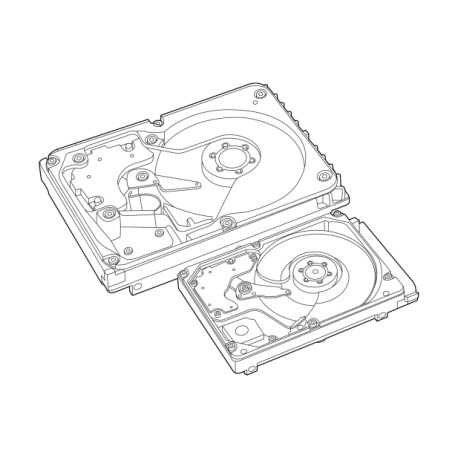Compaq 3500 manuals
Owner’s manuals and user’s guides for Computers Compaq 3500.
We providing 1 pdf manuals Compaq 3500 for download free by document types: User Manual

Table of contents
EFERENCE
4
ECURITY
10
NTELLIGENT
10
ANAGEABILITY
10
Contents xi
11
LECTROSTATIC
12
ISCHARGE
12
AKING A
19
OOK AT THE
19
SING THE
25
EYBOARD AND
25
OINTING
25
Special Keys
26
Return to
29
System Beeps
47
OWER AND
49
ANAGEMENT
49
ORKING WITH
60
EMOVABLE
60
RIVES AND
60
XPANSION
65
ONNECTING
75
XTERNAL
75
Zoomed Video
86
PGRADING THE
91
UIDELINES
95
IMPORTANT:
103
Asset Management
122
Fault Management
123
OMPUTER
125
ETUP AND
125
IAGNOSTICS
125
TILITIES
125
Boot Sequencing
131
ROUBLESHOOTING
132
Solution
147
Continued
155
USTOMER
157
Location
159
EGULATORY
165
Modifications
166
Canadian Notice
167
Avis Canadien
167
European Notice
167
Japanese Notice
168
Battery Notice
169
Power Cords
169
AC Adapter
170
Laser Safety
170
More products and manuals for Computers Compaq
| Models | Document Type |
|---|---|
| DS20E |
User Manual
 Compaq DS20E User Manual,
82 pages
Compaq DS20E User Manual,
82 pages
|
| S0000 Series |
User Manual
 Compaq S0000 Series User Manual,
123 pages
Compaq S0000 Series User Manual,
123 pages
|
| Professional Workstation AP200 |
User Manual
 Compaq Professional Workstation AP200 User Manual,
163 pages
Compaq Professional Workstation AP200 User Manual,
163 pages
|
| W4000 |
User Manual
 Compaq W4000 User Manual,
229 pages
Compaq W4000 User Manual,
229 pages
|
| AERO 2100 |
User Manual
 Compaq AERO 2100 User Manual,
192 pages
Compaq AERO 2100 User Manual,
192 pages
|
| EXS Series |
User Manual
 Compaq EXS Series User Manual,
78 pages
Compaq EXS Series User Manual,
78 pages
|
| Presario MyMovieSTUDIO |
User Manual
 Compaq Presario MyMovieSTUDIO User Manual,
16 pages
Compaq Presario MyMovieSTUDIO User Manual,
16 pages
|
| Prosignia 340 Series |
User Manual
 Compaq Prosignia 340 Series User Manual,
56 pages
Compaq Prosignia 340 Series User Manual,
56 pages
|
| CPQ135KB |
User Manual
 Compaq CPQ135KB User Manual,
7 pages
Compaq CPQ135KB User Manual,
7 pages
|
| Presario Internet PC |
User Manual
 Compaq Presario Internet PC User Manual,
140 pages
Compaq Presario Internet PC User Manual,
140 pages
|
| PRESIGNIA DESKTOP COMPUTER 320 |
User Manual
 Compaq PRESIGNIA DESKTOP COMPUTER 320 User Manual,
17 pages
Compaq PRESIGNIA DESKTOP COMPUTER 320 User Manual,
17 pages
|
| GS60E |
User Manual
 Compaq GS60E User Manual,
16 pages
Compaq GS60E User Manual,
16 pages
|
| DESKPRO 1000 |
User Manual
 Compaq DESKPRO 1000 User Manual,
99 pages
Compaq DESKPRO 1000 User Manual,
99 pages
|
| PRESARIO S0000 |
User Manual
 Compaq PRESARIO S0000 User Manual,
123 pages
Compaq PRESARIO S0000 User Manual,
123 pages
|
| PROLIANT ML370 |
User Manual
 Compaq PROLIANT ML370 User Manual,
152 pages
Compaq PROLIANT ML370 User Manual,
152 pages
|
| Presario EZ Series |
User Manual
 Compaq Presario EZ Series User Manual,
133 pages
Compaq Presario EZ Series User Manual,
133 pages
|
| Deskpro 2000 Series |
User Manual
 Compaq Deskpro 2000 Series User Manual,
192 pages
Compaq Deskpro 2000 Series User Manual,
192 pages
|
| DL580 |
User Manual
 Compaq DL580 User Manual,
28 pages
Compaq DL580 User Manual,
28 pages
|
| DA-10832 |
User Manual
 Compaq DA-10832 User Manual,
20 pages
Compaq DA-10832 User Manual,
20 pages
|
| SR5109UK |
User Manual
 Compaq SR5109UK User Manual,
1 pages
Compaq SR5109UK User Manual,
1 pages
|