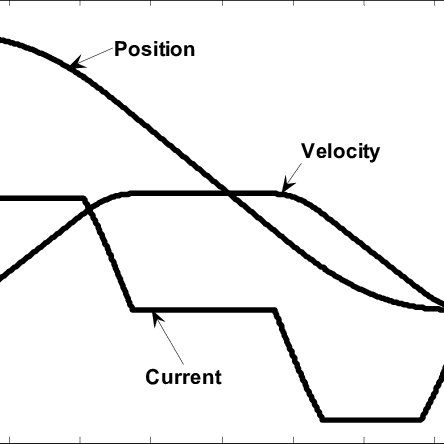Compaq LTE 5000 Family manuals
Owner’s manuals and user’s guides for Laptops Compaq LTE 5000 Family.
We providing 2 pdf manuals Compaq LTE 5000 Family for download free by document types: Installation Guide, User's Guide

Compaq LTE 5000 Family Installation Guide (188 pages)
Brand: Compaq | Category: Laptops | Size: 0.82 MB |

Table of contents
Contents
6
Location
16
Air Travel
41
Shipping
42
➌ until the
80
➌ Microphone
105
➋ Volume control
105
Volume Control
106
Expansion Board
109
Ports Menu
114
Power Menu
114
Security Menu
116
Exit Menu
118
Power Management
119
Troubleshooting
127
Problems
130
Continued
131
(continued)
145
Error Messages
146
Warning Messages
147
Error Beep Codes
150
Specifications
151
U.S. Metric
153
Hard Drive
156
Diskette Drive
157
6X CD-ROM Drive
158

Table of contents
SECTION II
27
More products and manuals for Laptops Compaq
| Models | Document Type |
|---|---|
| Armada 7792 |
Specifications
 Compaq Armada 7792 Specifications,
155 pages
Compaq Armada 7792 Specifications,
155 pages
|
| ProSignia 197 |
User's Guide
 Compaq ProSignia 197 User guide,
208 pages
Compaq ProSignia 197 User guide,
208 pages
|
| Presario,Presario 1600-XL152 |
Specifications
 Compaq Presario,Presario 1600-XL152 Specifications,
272 pages
Compaq Presario,Presario 1600-XL152 Specifications,
272 pages
|
| ProSignia 155 |
Technical Information
 Compaq ProSignia 155 System information,
144 pages
Compaq ProSignia 155 System information,
144 pages
|
| ProBook 4416s - Notebook PC |
User Manual
 QuickSpecs,
36 pages
QuickSpecs,
36 pages
|
| 2000fc |
Specifications
 Compaq 2000fc Specifications,
94 pages
Compaq 2000fc Specifications,
94 pages
|
| Compaq Presario,Presario 2250 |
Specifications
 Compaq Compaq Presario,Presario 2250 Specifications,
74 pages
Compaq Compaq Presario,Presario 2250 Specifications,
74 pages
|
| 2230s - Notebook PC |
User Manual
 QuickSpecs [en] ,
30 pages
QuickSpecs [en] ,
30 pages
|
| nx9110 - Notebook PC |
User Manual
 HP Compaq nx9110 Business Notebook,
32 pages
HP Compaq nx9110 Business Notebook,
32 pages
|
| 4710s - ProBook - Core 2 Duo 2.53 GHz |
Specifications
 Compaq 4710s - ProBook - Core 2 Duo 2.53 GHz Specifications,
157 pages
Compaq 4710s - ProBook - Core 2 Duo 2.53 GHz Specifications,
157 pages
|
| ProBook 4410s - Notebook PC |
User Manual
 HP ProBook 4410s Notebook PC HP ProBook 4411s Notebook,
34 pages
HP ProBook 4410s Notebook PC HP ProBook 4411s Notebook,
34 pages
|
| M700 - Armada - PIII 650 MHz |
User Manual
 QUICKSPECS,
19 pages
QUICKSPECS,
19 pages
|
| Presario,Presario 725 |
Specifications
 Compaq Presario,Presario 725 Specifications,
213 pages
Compaq Presario,Presario 725 Specifications,
213 pages
|
| nc6400 - Notebook PC |
User Manual
 HP Compaq nc6400 Notebook PC Datasheet 1 0f,
2 pages
HP Compaq nc6400 Notebook PC Datasheet 1 0f,
2 pages
|
| ProBook 4515s - Notebook PC |
User Manual
 HP ProBook 4515s Notebook PC,
4 pages
HP ProBook 4515s Notebook PC,
4 pages
|
| Evo Notebook PC n110 |
Specifications
 Compaq Evo Notebook PC n110 Specifications,
153 pages
Compaq Evo Notebook PC n110 Specifications,
153 pages
|
| 610 - Notebook PC |
User Manual
 Compaq 610 Notebook PC,
24 pages
Compaq 610 Notebook PC,
24 pages
|
| nc4010 - Notebook PC |
Specifications
 Compaq nc4010 - Notebook PC Specifications [en] ,
189 pages
Compaq nc4010 - Notebook PC Specifications [en] ,
189 pages
|
| Notebook Series |
User Manual
 Startup Guide,
41 pages
Startup Guide,
41 pages
|
| Pavilion zv5000 - Notebook PC |
User Manual
 How to take apart HP Pavilion dv6000 laptop - rodolfo parisio,
12 pages
How to take apart HP Pavilion dv6000 laptop - rodolfo parisio,
12 pages
|
Compaq devices